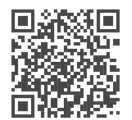How to Pay Your Bill Online:
|
|
We’ve partnered with QuickFee to provide you with a quick and easy way to pay online. There’s no need to register for an account or create a password.
Just choose your preferred option and pay through our portal. |
QuickFee provides a secure and user-friendly payment experience for the clients of professional service firms.
Through our firm’s QuickFee portal, you can choose from two ways to pay your invoice today - no hassles and no paper checks required. |